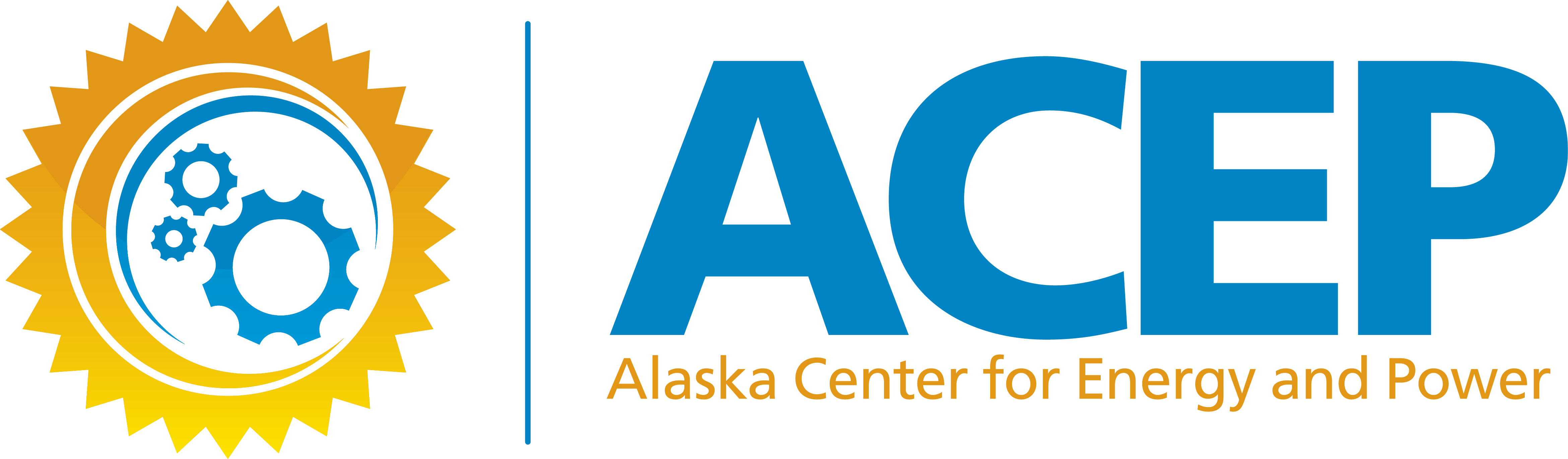Getting started#
There are several elements to generating metadata with this system:
This code, installed according to the installation instructions with its dependencies.
A YAML configuration file that describes the data file being described.
The suite of registry files that define the definitions of fields, license, agents etc.
Configuration Files#
The configuration file “hardcodes” options for describing the data file. Its name and position are governed by the implicit rules defined for AEDG. It is written in YAML to be concise and human readable (if it was written in JSON, we might as well write the metadata by hand). It is read in by the system; some of its content links to the real values in the registries, while other content is input verbatum into the output metadata.
The format is roughly a flattened version of the resource section of OEMetadata using the same tags. Hopefully, these similarities make it intuitive to fill in the fields.
Under development: a script to generate the configuration file from a template so you don’t have to copy the existing example, public_communities_monthly_generation.yml
Example Usage#
The CLI is set-up according to typer's Building a Package instructions
so the usage conforms to aedg_metadata [OPTIONS] COMMAND [ARGS]...
% aedg_metadata generate public_communities_monthly_generation -d public --bbox infer --save
% aedg_metadata generate --help
Usage: aedg_metadata generate [OPTIONS] CONFIG
To call gen_meta.py.
╭─ Arguments ─────────────────────────────────────────────────────────────────────────────────────────────────────────────────────────────────────────────────────────────────────────────────────────────────╮
│ * config TEXT File stem of config file (req). [default: None] [required] │
╰───────────────────────────────────────────────────────────────────────────────────────────────────────────╭─ Options ───────────────────────────────────────────────────────────────────────────────────────────────────────────────────────────────────────────────────────────────────────────────────────────────────╮
│ --directory -d TEXT Subdirectory of data/ where target file lives in the AEDG pond. [default: public] │
│ --data-dictionary -dd TEXT Filename of the data dictionary stashed with the data file. If not specified, use the default fields registry file. │
│ --bbox -b [infer|calc|specify|none] How the spatial bounding box should be determined. [default: specify] │
│ --time -t [infer|calc|specify|none] How the temporal description should be determined. [default: specify] │
│ --save --no-save Write generated metadata to the file or else to the screen. [default: no-save] │
│ --help Show this message and exit. │
╰─────────────────────────────────────────────────────────────────────────────────────────────────────────────────────────────────────────────────────────────────────────────────────────────────────────────╯
Note: there is a practice call still hanging around as aedg_metadata greet Name --count 5. Don’t let that bother you!
Implicit Rules#
We had to make metadata. Lots of it. To streamline this, there are rules that restrict this code to context of AEDG only. That isn’t optimum, but it saves a lot of trouble as we are getting started. The rules are:
There is a single file stem that will be used for both the configuration YAML file and the output JSON metadata file. That stem must match that of the data file being described and is a required argument for
generate. For instance,for the data file
capacity.csv, the stem iscapacityconfigurations file must be called
capacity.ymlthe output metadata will be
capacity.json
The directory structure that contain the input configuration files (
src/config/) and output metadata files (metadata/) must repeat the structure of https://github.com/acep-aedg/aedg-data-pond/tree/main/data. This subdirectory is input as an option ofgenerate. For instance:capacity.csvis in the subdirectoryfinalthe command is
aedg_metata generate capacity -d finalgeneratewill look tosrc/config/final/capacity.ymlfor inputgeneratewill outputmetadata/final/capacity.json